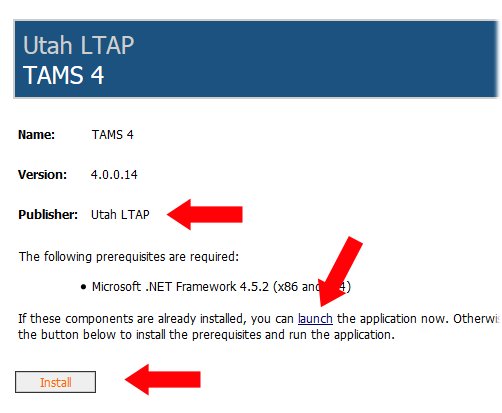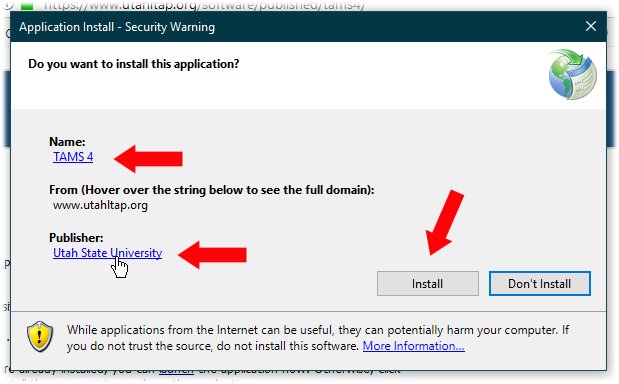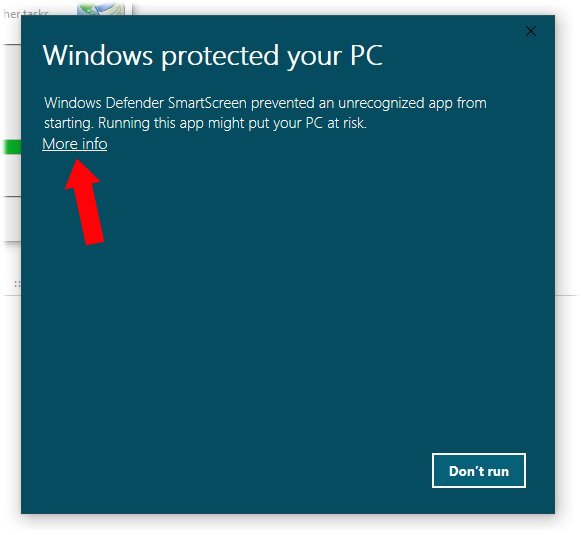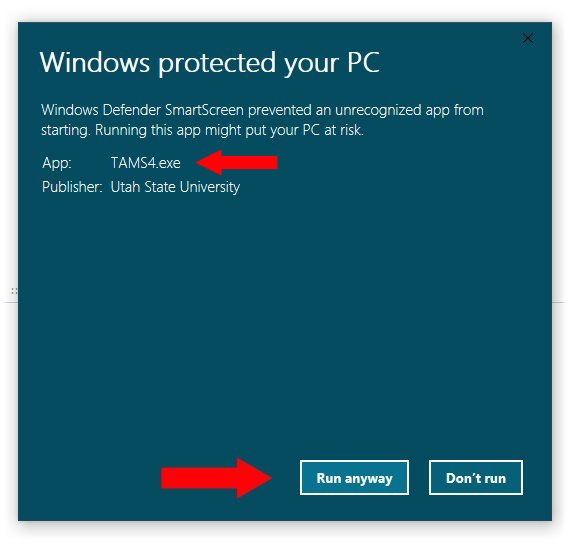TAMS Software Manual
Installation
-
From the Utah LTAP website, download TAMS software.
(Note that if you already have the DotNet 4.5.2 framework installed, you can probably install TAMS
without needing "administrator" access using the "launch" link. This will also skip some of the steps below.)
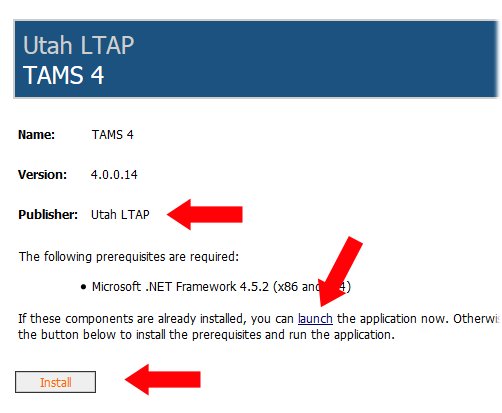
-
If the install does not start automatically, then start it from the location you downloaded it to. You should verify
that the publisher is "Utah State University".
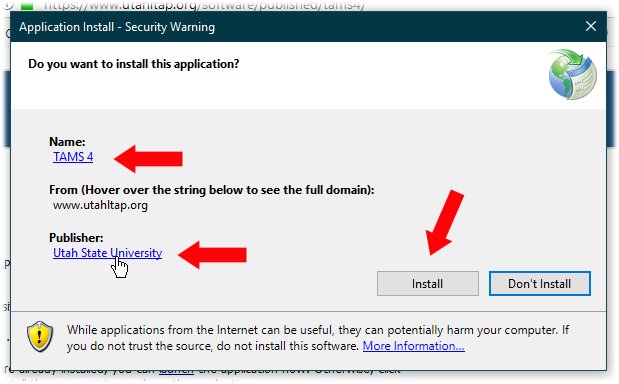
-
You may get a "Windows protected your PC" popup. Click "more info".
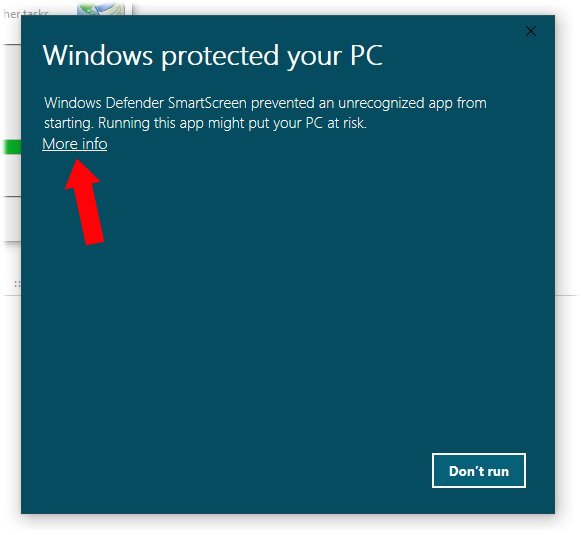
-
Verify that the publisher is "Utah State University". Click "run anyway".
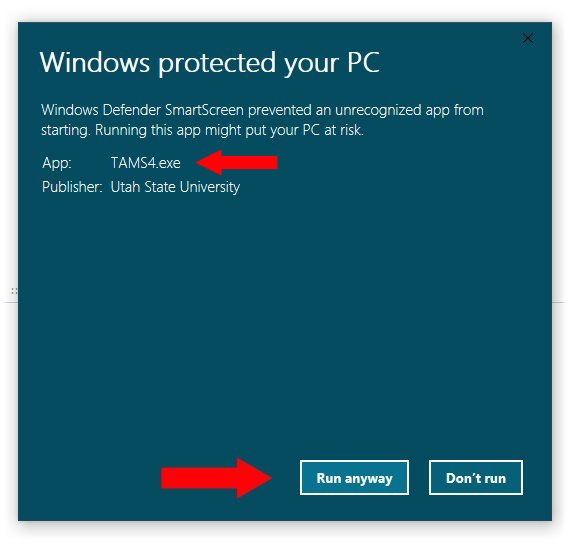
-
TAMS 4 should complete the installation and start.